
Custom Button 2
May 06, 2023
1 min
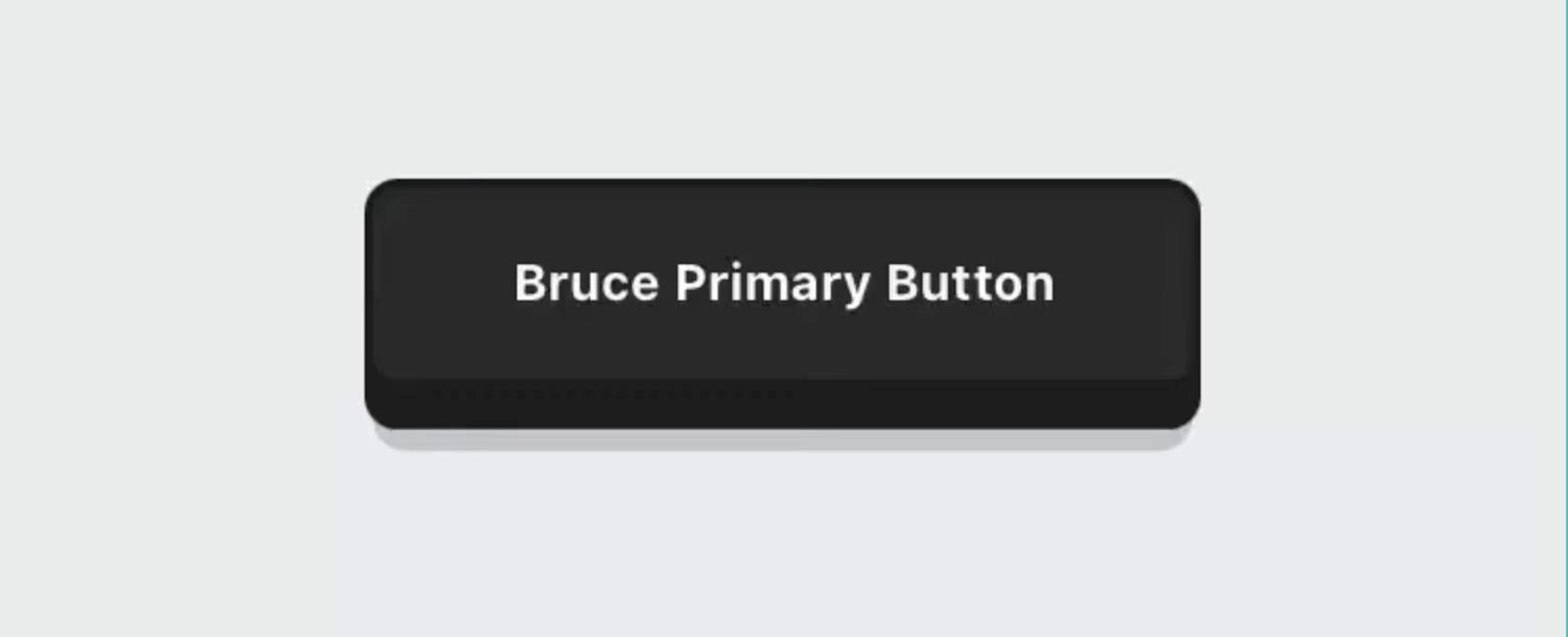
React native really awesome-button is a performant, extendable, production ready React Native component that renders an animated set of 3D UI buttons.
| Attributes | Type | Default | Description |
|---|---|---|---|
| activityColor | String | #FFFFFF | Button activity indicator color |
| activeOpacity | Number | 1 | Button active state opacity |
| animatedPlaceholder | Boolean | true | When set to false removes the placeholder animation loop |
| backgroundActive | String | #C0C0C0 | Button active state background-color |
| backgroundColor | String | #C0C0C0 | Button content background-color |
| backgroundDarker | String | #9F9F9F | Button bottom-front-face background-color |
| backgroundShadow | String | #C0C0C0 | Button bottom shadow background-color |
| backgroundPlaceholder | String | #C0C0C0 | Button placeholder background-color |
| backgroundProgress | String | #C0C0C0 | Button progress bar background-color |
| borderColor | String | null | Button border-color |
| borderRadius | Number | 4 | Button border-radius |
| borderWidth | Number | 0 | Button border-width |
| dangerouslySetPressableProps | PressableProps | null | Exposes the PressableProps of the Pressable wrapper; it can overwrite all props except onPressIn and onPressOut |
| debouncedPressTime | Number | 0 | Configure onPress function debounce time |
| disabled | Boolean | true | Button disabled state: cancels animation and onPress func |
| height | Number | 50 | Button height |
| width | Number | null | Setting width to null mirrors an auto behaviour |
| paddingHorizontal | Number | 12 | Sets the button horizontal padding |
| paddingTop | Number | 0 | Sets the button padding top |
| paddingBottom | Number | 0 | Sets the button padding bottom |
| stretch | Boolean | false | When set to true together with width set to null the button fills it’s parent component width |
| raiseLevel | Number | 4 | Button 3D raise level |
| before | ReactNode | null | Renders a custom component before the button content Text |
| after | ReactNode | null | Renders a custom component after the button content Text |
| extra | ReactNode | null | Renders a custom component inside the button content body |
| springRelease | Boolean | true | Button uses elastic spring on the release animation |
| progress | Boolean | false | When set to true enables progress animation |
| progressLoadingTime | Number | 3000 | Number in ms for the maximum progress bar animation time |
| textColor | String | #FFFFFF | Button default label text color |
| textLineHeight | Number | 20 | Button default label text line height |
| textSize | Number | 16 | Button default label text font size |
| textFontFamily | String | null | Button default label text font family |
| style | Style | null | Button container custom styles |
| onPress | Function | null | Button onPress function. It receives a next argument when the progress prop is set to true |
| onPressIn | Function | null | Triggered with the onPressIn native event |
| onPressedIn | Function | null | Triggered once the press animation has finished |
| onPressOut | Function | null | Triggered with the onPressOut native event |
| onPressedOut | Function | null | Triggered once the release animation has finished |
| onProgressStart | Function | null | Triggered before the progress animation has started |
| onProgressEnd | Function | null | Triggered after the progress animation has finished |
npm install --save react-native-really-awesome-button
import * as React from 'react';import { Text, View, StyleSheet } from 'react-native';import Constants from 'expo-constants';import { ThemedButton } from "react-native-really-awesome-button";export default function App() {return (<View style={styles.container}><View style={styles.section}><ThemedButtonname="bruce"type="primary">Bruce Primary Button</ThemedButton></View></View>);}const styles = StyleSheet.create({container: {flex: 1,justifyContent: 'center',alignItems: 'center',paddingTop: Constants.statusBarHeight,backgroundColor: '#ecf0f1',padding: 8,},section: {},});
Coming Soon…

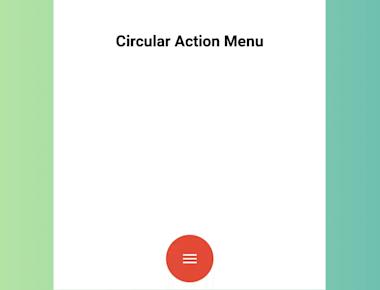


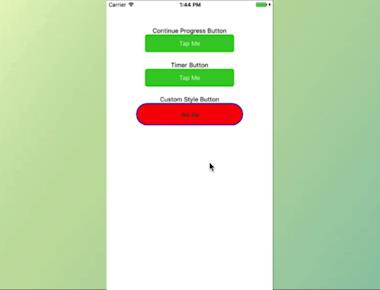
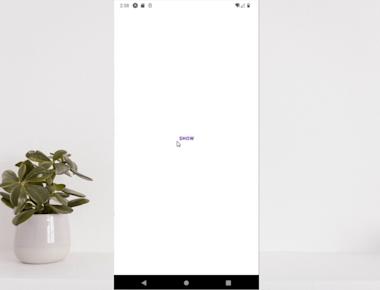
Quick Links
Legal Stuff