
Vertical Step indicator
May 06, 2023
1 min
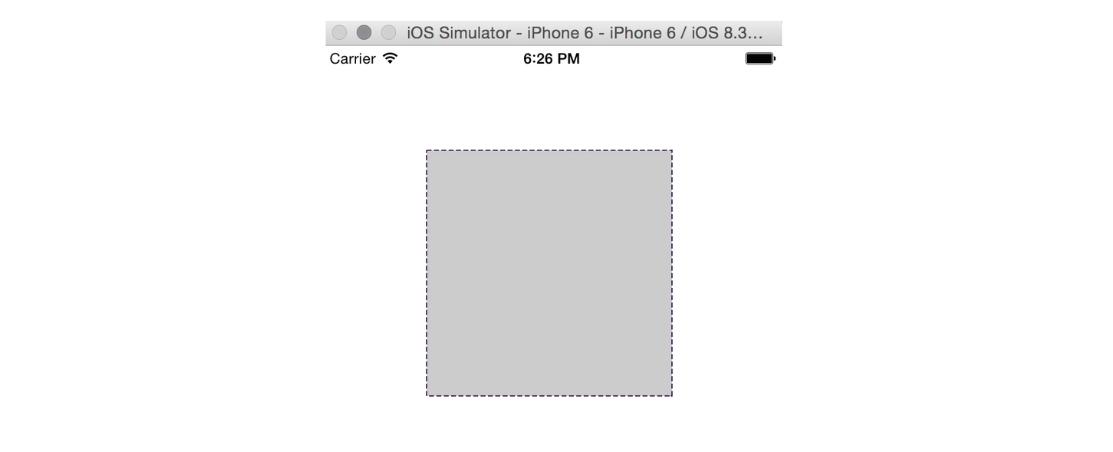
React Native Border Style refers to the property which helps in the styling of element’s four borders. The value of this property varies from 1 to 4. Border Style property can be used to specify a border around a box in the uniform style, with 1 value. And with the help of 2, 3 or 4 values, the sides around the box can be defined independently.
npm install react-native-dashed-border --save
import React, { Component } from 'react';import { Text, View, StyleSheet, TouchableOpacity } from 'react-native';export default class App extends Component {render() {return (<View style={{ justifyContent:'center', alignItems:'center', flex:1 }}><TouchableOpacity style={styles.container}><Text>Add Entry</Text></TouchableOpacity></View>);}}const styles = StyleSheet.create({container: {borderWidth: 1,borderRadius: 8,borderStyle: 'dashed',borderColor: 'black',alignItems: 'center',padding:10},})
Coming Soon…




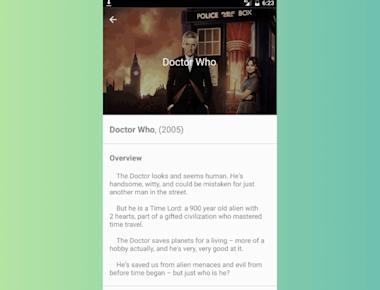

Quick Links
Legal Stuff