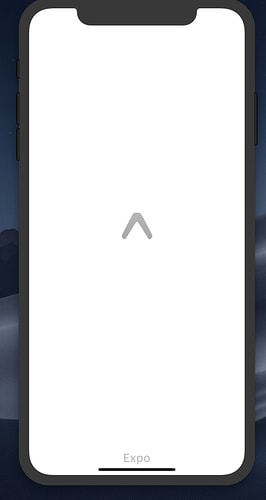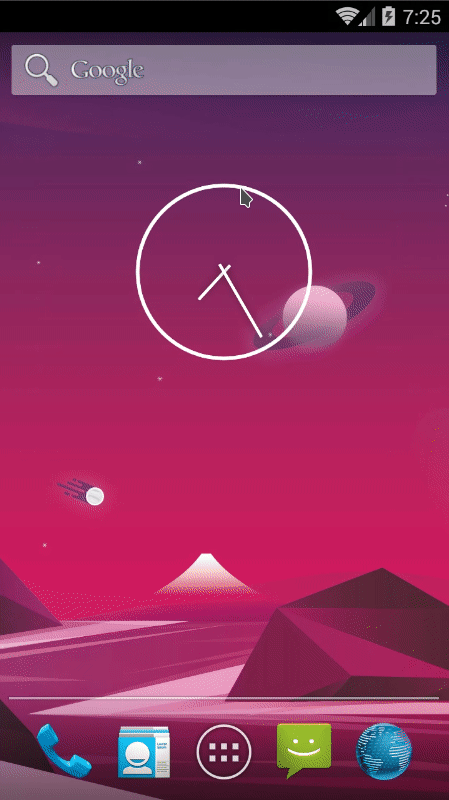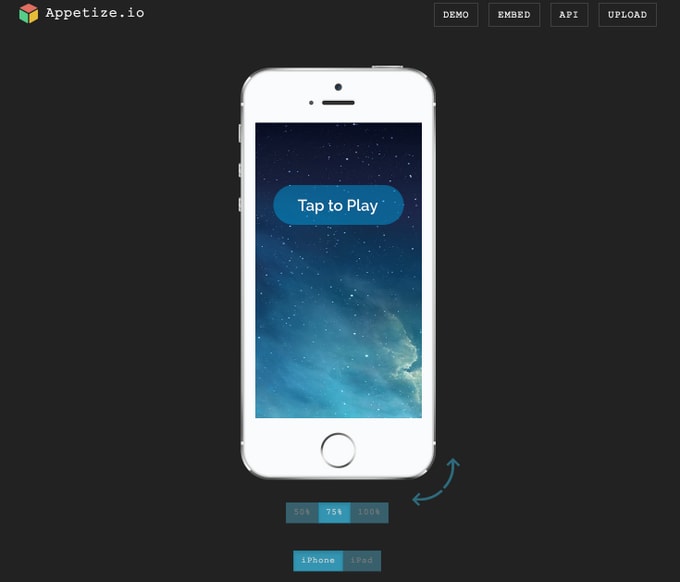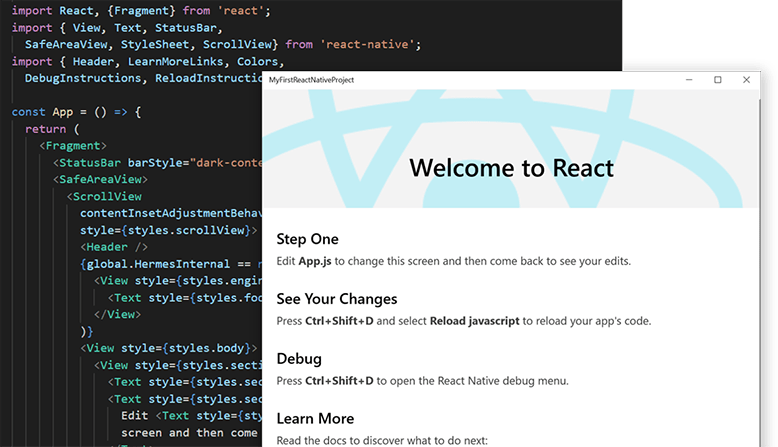Exploring Alternative Emulators for React Native Development

Table Of Contents
Introduction
React Native has emerged as a popular framework for building cross-platform mobile applications, allowing developers to use a single codebase to create apps for both iOS and Android platforms. While the default simulators provided by Apple and Google (Xcode Simulator and Android Emulator) are widely used, developers often seek alternative simulators to enhance their development workflow. In this article, we’ll explore some alternative simulators for React Native development that offer unique features and benefits.
1. Expo Simulator
Expo is a framework built on top of React Native, providing a set of tools and services to simplify the development process. The Expo Simulator is a lightweight and easy-to-use alternative to the traditional simulators. It allows developers to quickly preview and test their React Native applications directly on physical devices using the Expo Go app. This eliminates the need for complex setup procedures and accelerates the development cycle.
2. Genymotion
Genymotion is a popular Android emulator that offers a powerful and feature-rich environment for testing React Native applications on Android devices. It provides a range of virtual devices with different Android versions and configurations, allowing developers to simulate various device specifications. Genymotion’s user-friendly interface, speed, and integration with popular development tools make it a preferred choice for many React Native developers.
3. Appetize.io
Appetize.io is a cloud-based simulator that enables developers to run React Native apps in a browser without the need for local installations. This platform supports both iOS and Android devices, making it a versatile choice for cross-platform development. Appetize.io provides real-time updates, making it easy for developers to share app previews with clients or team members for quick feedback.
4. Microsoft’s React Native Windows
For developers targeting Windows applications with React Native, Microsoft provides its own simulator for Windows. This simulator allows developers to test and debug their React Native apps directly on the Windows platform, offering a seamless development experience for Windows-based applications. Explore more at React Native Windows.
Always keep an eye out for new updates
While the default simulators provided by Apple and Google remain essential tools for React Native development, exploring alternative simulators can offer additional advantages and cater to specific needs. Whether it’s simplifying the development process, testing on different devices, or ensuring cross-platform compatibility, these alternative simulators provide valuable options for React Native developers looking to optimize their workflow.
Related Posts




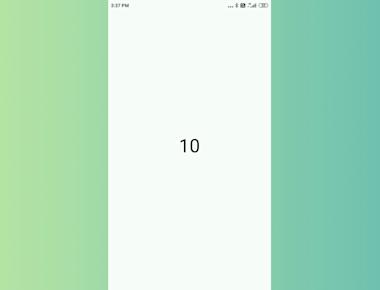

Quick Links
Legal Stuff