Text Size
Text Size
June 29, 2022
5 min
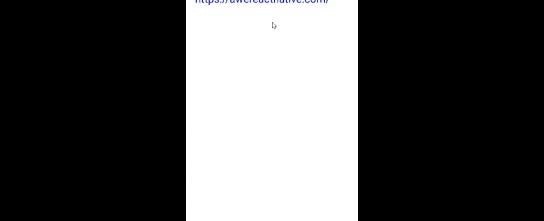
A Hyperlink component for react-native & react-native-web that makes urls, fuzzy links, emails,etc clickable
npm i --save react-native-hyperlink
import React from 'react';
import { Text, View,StyleSheet } from 'react-native';
import Swiper from 'react-native-swiper'
const App = () => {
return (
<Swiper style={styles.wrapper} showsButtons={true}>
<View style={styles.slide1}>
<Text style={styles.text}>Hello Swiper</Text>
</View>
<View style={styles.slide2}>
<Text style={styles.text}>Beautiful</Text>
</View>
<View style={styles.slide3}>
<Text style={styles.text}>And simple</Text>
</View>
</Swiper>
)
}
export default App;
const styles = StyleSheet.create({
wrapper: {},
slide1: {
flex: 1,
justifyContent: 'center',
alignItems: 'center',
backgroundColor: '#9DD6EB'
},
slide2: {
flex: 1,
justifyContent: 'center',
alignItems: 'center',
backgroundColor: '#97CAE5'
},
slide3: {
flex: 1,
justifyContent: 'center',
alignItems: 'center',
backgroundColor: '#92BBD9'
},
text: {
color: '#fff',
fontSize: 30,
fontWeight: 'bold'
}
});
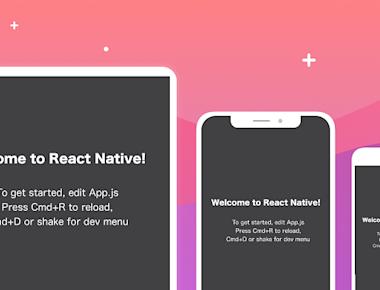
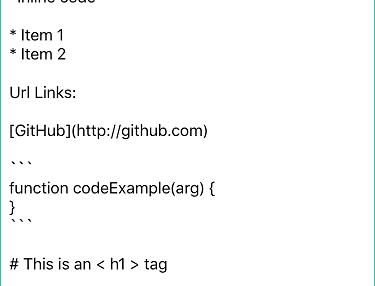

Quick Links
Legal Stuff