
Vertical Step indicator
May 06, 2023
1 min
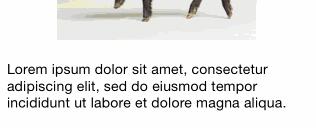
Lightbox is Shoutem’s fork of react-native-lightbox component. All content within Lightbox is transformable, meaning it can be pinched to zoom, panned (translated), etc.
npm install --save react-native-lightbox
import React, { Component } from 'react';import { StyleSheet, ScrollView, Text, Image, View } from 'react-native';import Lightbox from 'react-native-lightbox';export default class App extends Component {render() {return (<ScrollView style={styles.container} ><View style={styles.text}><Text>Hello Guys, Welcome to ReactNativeCode.com, Today we are going to learn about Lightbox in React Native. </Text></View><Lightbox underlayColor="white"><Imagestyle={styles.contain}resizeMode="contain"source={{ uri: 'https://reactnativecode.com/wp-content/uploads/2017/06/sample_image.png' }}/></Lightbox></ScrollView>);}}const styles = StyleSheet.create({container: {paddingHorizontal: 20,},contain: {flex: 1,height: 200,},text: {marginVertical: 20,textAlign: 'center'},});
| Prop | Type | Description |
|---|---|---|
activeProps | object | Optional set of props applied to the content component when in lightbox mode. Usable for applying custom styles or higher resolution image source. |
renderHeader(close) | function | Custom header instead of default with X button |
renderContent | function | Custom lightbox content instead of default child content |
willClose | function | Triggered before lightbox is closed |
onClose | function | Triggered when lightbox is closed |
onOpen | function | Triggered when lightbox is opened |
didOpen | function | Triggered after lightbox is opened |
underlayColor | string | Color of touchable background, defaults to black |
backgroundColor | string | Color of lightbox background, defaults to black |
swipeToDismiss | bool | Enables gestures to dismiss the fullscreen mode by swiping up or down, defaults to true. |
springConfig | object | Animated.spring configuration, defaults to { tension: 30, friction: 7 }. |




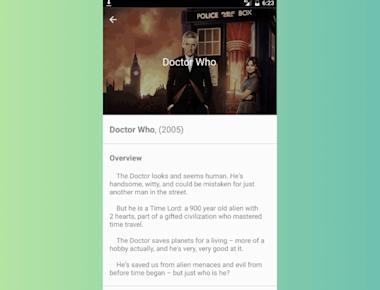

Quick Links
Legal Stuff