Markdown Editor
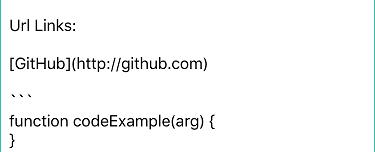
Table Of Contents
Introduction
This is a library for rendering a markdown editor for the markdown with helper buttons to easily write markdown. With live preview markdown as well (thanks to https://github.com/Benjamin-Dobell/react-native-markdown-view)
Getting Started
Install the node module:
yarn add react-native-markdown-editor
or with npm:
npm install --save react-native-markdown-editor
Then see Usage for futher details
Screenshots
Screenshot:
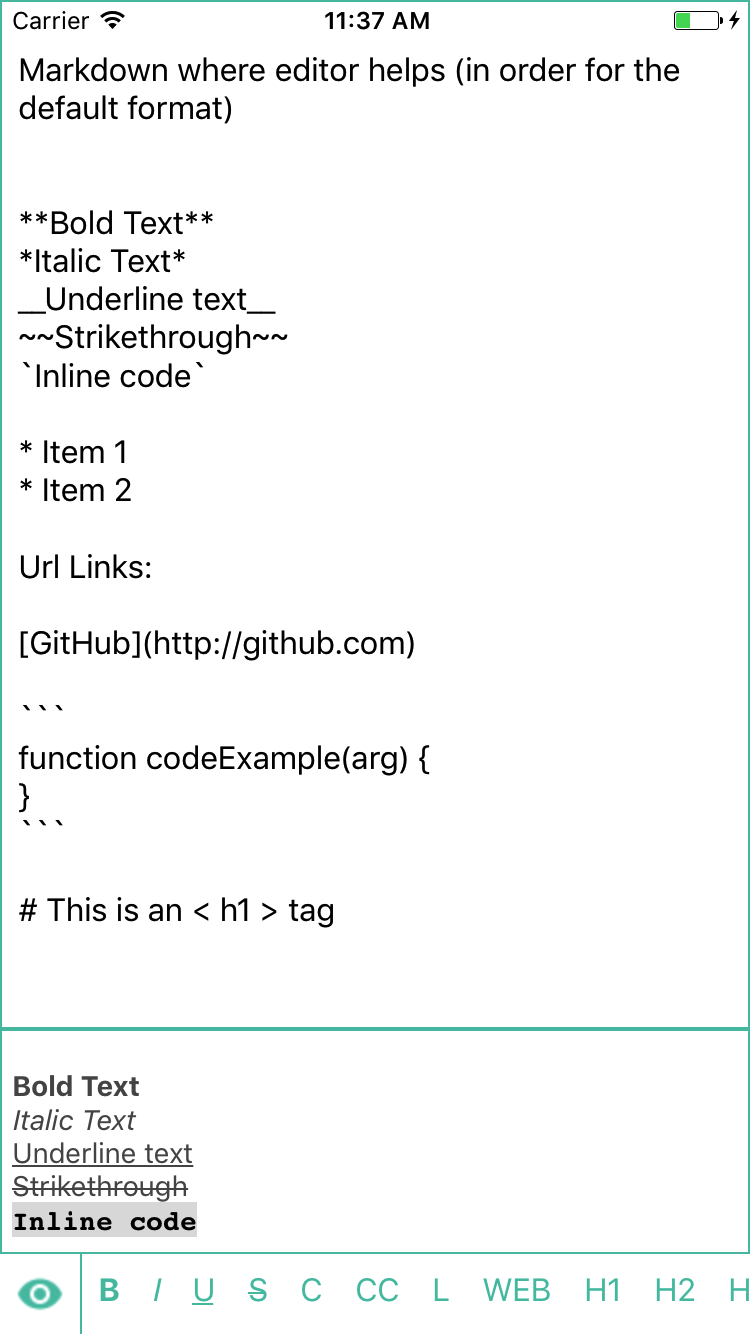
Features
- Multiline textinput for writing markdown
- Live preview of the markdown written (can be hidden)
- Helper buttons to write the syntax for the markdown (like github)
Markdown where editor helps (in order for the default format)
Bold Text
Italic Text
Underline text
Strikethrough
Inline code
- Item 1
- Item 2
Url Links:
function codeExample(arg) {}
This is an < h1 > tag
Usage
Import the editor through
import { MarkdownEditor } from 'react-native-markdown-editor';
And use like this this in the jsx
<MarkdownEditor />
And pass a function onMarkdownChange which will be callback when markdown is changed
<MarkdownEditor onMarkdownChange={this.onTextChange} />
It can be used with a toolbar and have a submit menu option there!
Customizing
Your own custom formats
You can give a custom list of buttons you want to give the default is Formats by speicifying
<MarkdownEditor Formats={YOUR_CUSTOM_Formats} />
Customize the helper button
You can customize the helper button using the markdownButton prop.
The buttons are rendered using a FlatList and the data passed is the Formats
markdownButton can be method like
const defaultMarkdownButton = ({ item, getState, setState }) =><Buttontitle={item.key}onPress={() => item.onPress({ getState, setState, item })}color={FOREGROUND_COLOR}style={inlinePadding}/>
Where item is an each object in the Formats list
You can also import the methods used in Formats by using
import { applyWrapFormatNewLines, applyWrapFormat, applyWebLinkFormat, applyListFormat } from 'react-native-markdown-editor';
Customize the renderButton styles
You can add a style key in the Formats.js and this will be used while rendering the button
{ key: 'B', wrapper: '**', onPress: applyWrapFormat, style: { fontWeight: 'bold' } },
Props
| Name | Type | Default | Description |
|---|---|---|---|
| Formats | Array | Formats | Elements for the markdown buttons |
| markdownButton | function | defaultMarkdownButton | A custom function to render the markdown buttons |
| onMarkdownChange | function | Callback function, calls when markdown is typed | |
| showPreview | boolean | false | To show the markdown preview by Default |
License
The MIT License.
Tags
Share
Related Posts

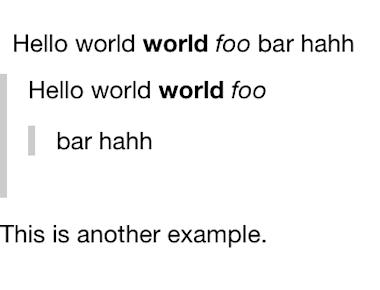

Quick Links
Legal Stuff

