
Vertical Step indicator
May 06, 2023
1 min
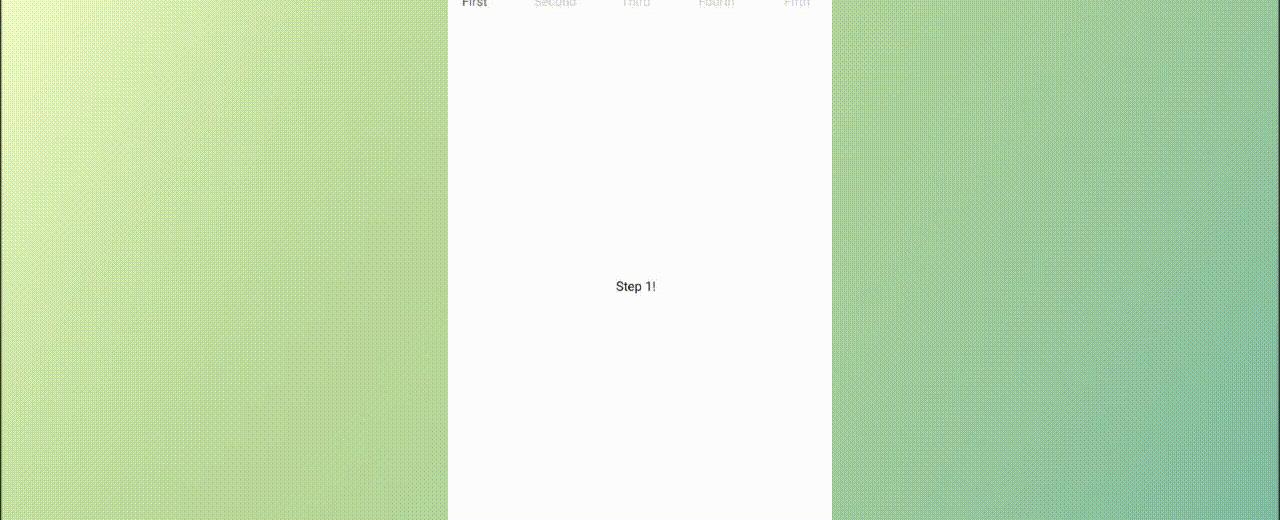
A simple and fully customizable React Native component that implements a progress stepper UI. Each steps content is displayed inside of a customizable ScrollView. Fully customizable buttons are displayed at the bottom of the component to move between steps.
npm i react-native-progress-steps
import React, { Component } from 'react';import { View, Text } from 'react-native';import { ProgressSteps, ProgressStep } from 'react-native-progress-steps';class ExampleTwo extends Component {static navigationOptions = {header: null};defaultScrollViewProps = {keyboardShouldPersistTaps: 'handled',contentContainerStyle: {flex: 1,justifyContent: 'center'}};onNextStep = () => {console.log('called next step');};onPrevStep = () => {console.log('called previous step');};onSubmitSteps = () => {console.log('called on submit step.');};render() {const progressStepsStyle = {activeStepIconBorderColor: 'lightblue',activeLabelColor: 'black',activeStepNumColor: 'black',activeStepIconColor: 'lightblue',completedStepIconColor: 'lightgreen',completedProgressBarColor: 'lightgreen',completedCheckColor: 'green'};const buttonTextStyle = {color: '#686868',fontWeight: 'bold'};return (<View style={{ flex: 1, marginTop: 50 }}><ProgressSteps {...progressStepsStyle}><ProgressSteplabel="First"onNext={this.onNextStep}onPrevious={this.onPrevStep}scrollViewProps={this.defaultScrollViewProps}nextBtnTextStyle={buttonTextStyle}previousBtnTextStyle={buttonTextStyle}><View style={{ alignItems: 'center' }}><Text>This is the content within step 1!</Text></View></ProgressStep><ProgressSteplabel="Second"onNext={this.onNextStep}onPrevious={this.onPrevStep}scrollViewProps={this.defaultScrollViewProps}nextBtnTextStyle={buttonTextStyle}previousBtnTextStyle={buttonTextStyle}><View style={{ alignItems: 'center' }}><Text>This is the content within step 2!</Text></View></ProgressStep><ProgressSteplabel="Third"onNext={this.onNextStep}onPrevious={this.onPrevStep}scrollViewProps={this.defaultScrollViewProps}nextBtnTextStyle={buttonTextStyle}previousBtnTextStyle={buttonTextStyle}><View style={{ alignItems: 'center' }}><Text>This is the content within step 3!</Text></View></ProgressStep><ProgressSteplabel="Fourth"onNext={this.onNextStep}onPrevious={this.onPrevStep}scrollViewProps={this.defaultScrollViewProps}nextBtnTextStyle={buttonTextStyle}previousBtnTextStyle={buttonTextStyle}><View style={{ alignItems: 'center' }}><Text>This is the content within step 4!</Text></View></ProgressStep><ProgressSteplabel="Fifth"onPrevious={this.onPrevStep}onSubmit={this.onSubmitSteps}scrollViewProps={this.defaultScrollViewProps}nextBtnTextStyle={buttonTextStyle}previousBtnTextStyle={buttonTextStyle}><View style={{ alignItems: 'center' }}><Text>This is the content within step 5!</Text></View></ProgressStep></ProgressSteps></View>);}}export default ExampleTwo;




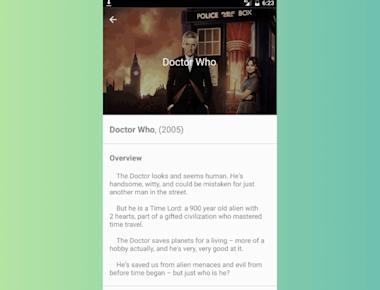

Quick Links
Legal Stuff