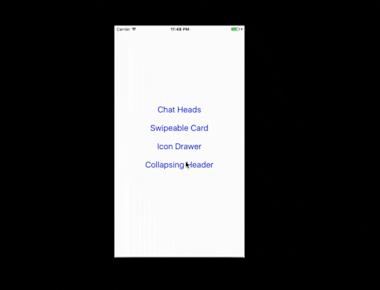
React Native Lottie Animations

Lottie React Native
Adobe After Effects animations produced as json with Bodymovin are parsed and rendered natively on mobile devices by Lottie, a mobile library for Web, iOS, and Android. Which means Scalability never reduces quality of animations
Designers can now produce and deliver stunning animations without having an engineer painstakingly recreate them by hand. Since a picture is worth a thousand words, there are 13,000 of them.
Lottie component for React Native (iOS, Android, and Windows)
Installing
iOS and Android
Install lottie-react-native (latest) and lottie-ios (3.2.3):
yarn add lottie-react-native lottie-ios@3.2.3
or
npm i --save lottie-react-native lottie-ios@3.2.3
Go to your ios folder and run:
pod install
Usage
Lottie can be used in a declarative way:
import React from 'react';
import Lottie from 'lottie-react-native';
export default function Animation() {
return (
<Lottie source={require('./animation.json')} autoPlay loop />
);
}
Additionally, there is an imperative API which is sometimes simpler.
import React, { useEffect, useRef } from 'react';
import Lottie from 'lottie-react-native';
export default function AnimationWithImperativeApi() {
const animationRef = useRef<Lottie>(null)
useEffect(() => {
animationRef.current?.play()
// Or set a specific startFrame and endFrame with:
animationRef.current?.play(30, 120);
}, [])
return (
<Lottie
ref={animationRef}
source={require('../path/to/animation.json')}
/>
);
}
Lottie’s animation progress can be controlled with an Animated value:
import React, { useEffect } from 'react';
import { Animated, Easing } from 'react-native';
import Lottie from 'lottie-react-native';
export default function ControllingAnimationProgress() {
const animationProgress = useRef(new Animated.Value(0))
useEffect(() => {
Animated.timing(animationProgress.current, {
toValue: 1,
duration: 5000,
easing: Easing.linear,
useNativeDriver: false
}).start();
}, [])
return (
<Lottie
source={require('../path/to/animation.json')}
progress={animationProgress.current}
/>
);
}
Changing color of layers:
import React from 'react';
import Lottie from 'lottie-react-native';
export default function ChangingColorOfLayers() {
return (
<Lottie
source={require('../path/to/animation.json')}
colorFilters={[
{
keypath: 'button',
color: '#F00000',
},
{
keypath: 'Sending Loader',
color: '#F00000',
},
]}
autoPlay
loop
/>
);
}
API
You can find the full list of props and methods available in Lottie’s API document. These are the most common ones:
| Prop | Description | Default |
|---|---|---|
source | Mandatory - The source of animation. Can be referenced as a local asset by a string, or remotely with an object with a uri property, or it can be an actual JS object of an animation, obtained (for example) with something like require('../path/to/animation.json'). | None |
style | Style attributes for the view, as expected in a standard View. | The aspectRatio exported by Bodymovin will be set. Also the width if you haven’t provided a width or height |
loop | A boolean flag indicating whether or not the animation should loop. | true |
autoPlay | A boolean flag indicating whether or not the animation should start automatically when mounted. This only affects the imperative API. | false |
colorFilters | An array of objects denoting layers by KeyPath and a new color filter value (as hex string). | [] |
More
View more documentation, FAQ, help, examples, and more at airbnb.io/lottie

Preview

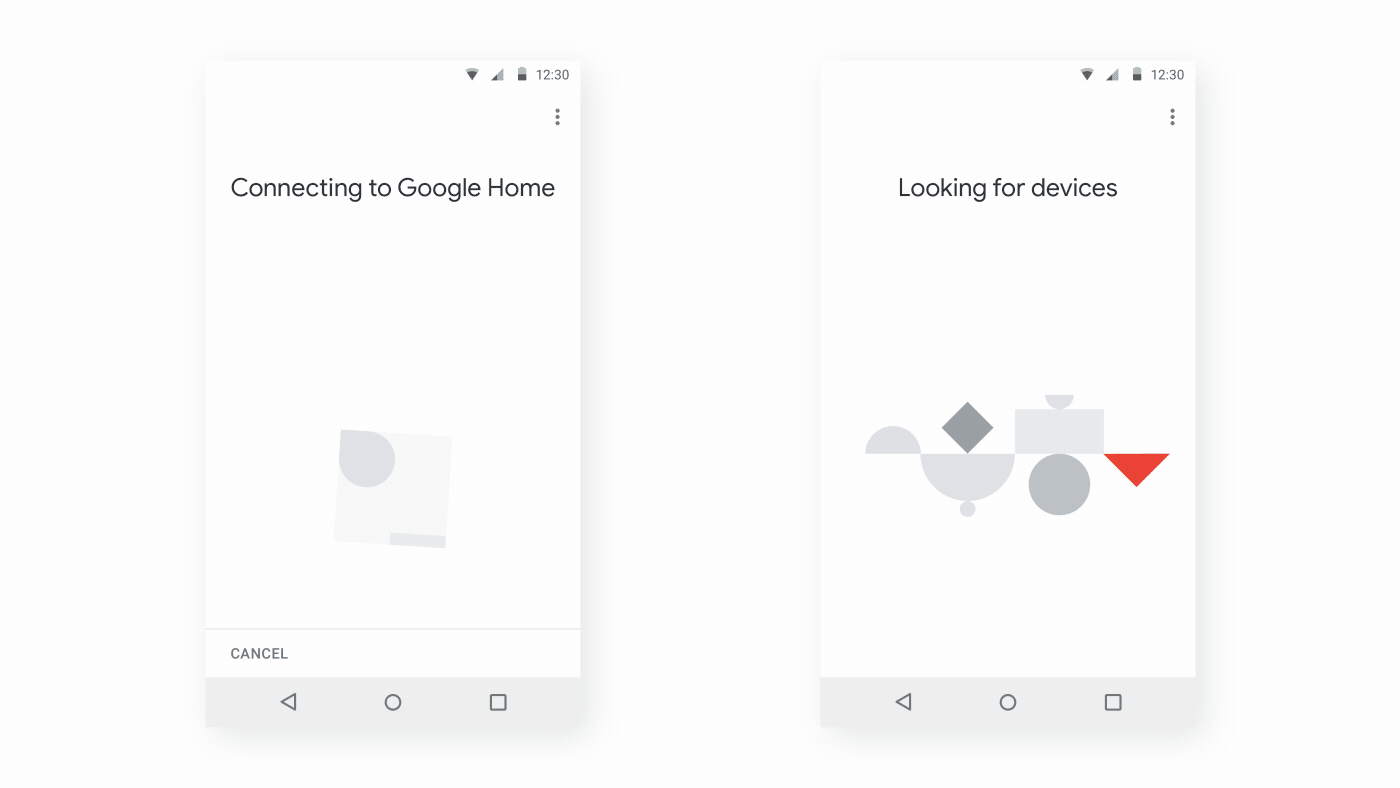
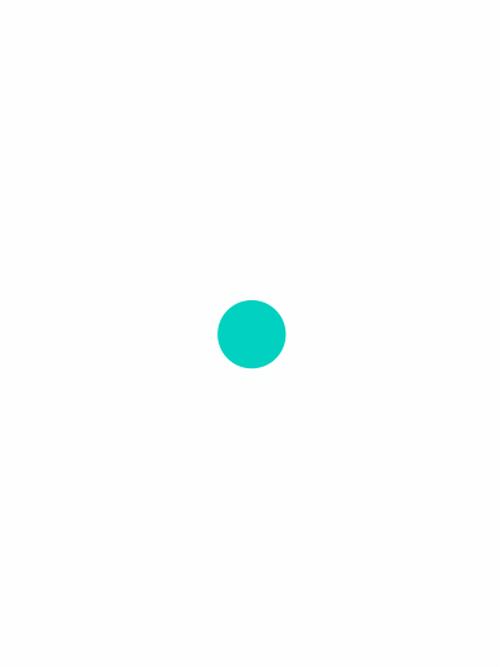
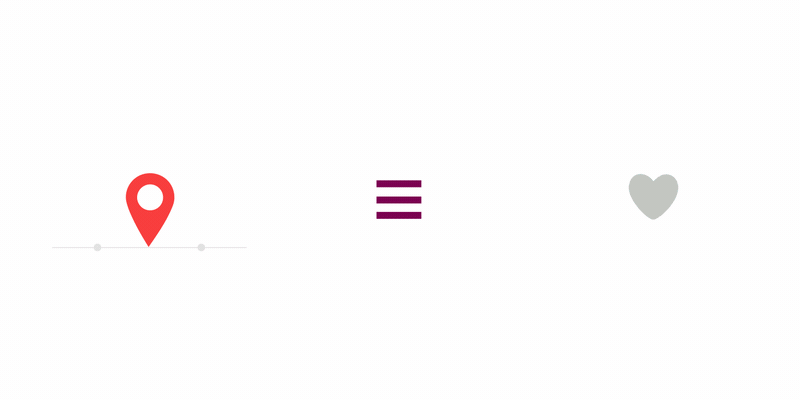
Tags
Related Posts
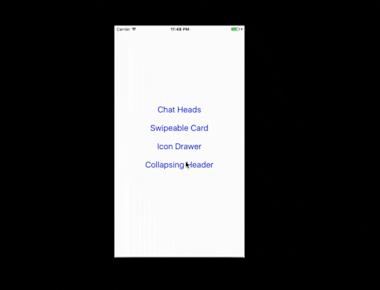

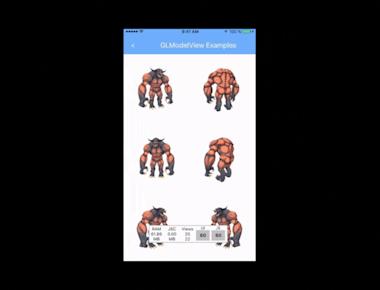


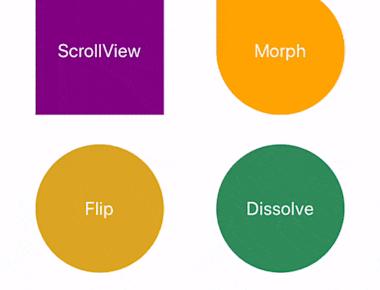
Quick Links
Legal Stuff

