
Exploring Alternative Emulators for React Native Development
January 20, 2024
1 min
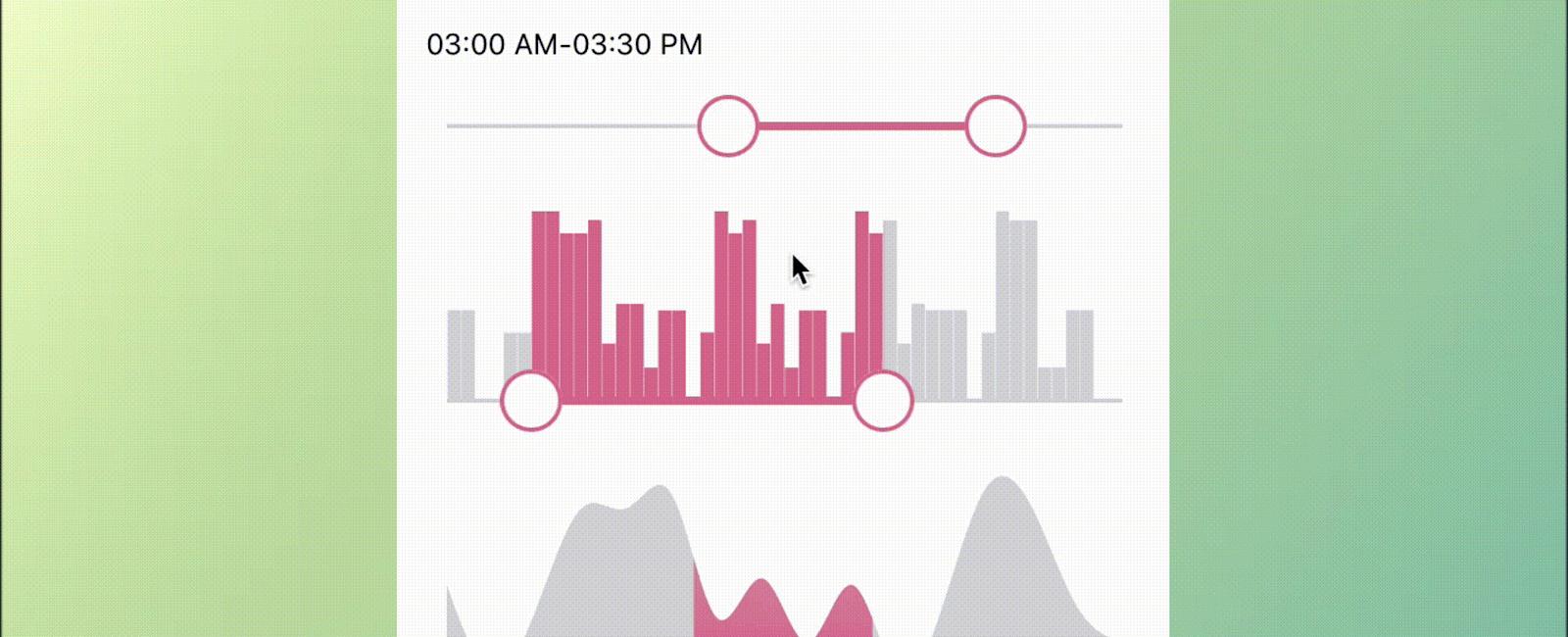
Followed original repo rheostat to provide similar usage, includes algorithm and custom React component overrides for handles and progress bar.
Pure Javascript but optimized with Animated API, reduced times of re-render and data pass over the bridge.
Provide HOC wrapper withRheostat to allow you fully customize.
Built with styled-components, easily add your theme and styles.
This library uses react-native-svg and react-native-svg-charts for optional charts display. If you develop with native code,you need to run react-native link react-native-svg to link your native code, please see the Installation below
npm install --save react-native-rheostat
and
npm i moment --force
import React, {Component} from 'react';import {Text, View, ScrollView} from 'react-native';import Moment from 'moment';import Rheostat, {AreaRheostat, BarRheostat} from "react-native-rheostat";const areaSvgData = [ 50, 10, 40, 85, 85, 91, 35, 53, 24,50, 10, 40, 95, 85, 40,24]const defaultProps = {snapPoints: [0,60,120,180,240,300,330,360,420,480,540,570,600,630,660,690,720,750,780,810,840,870,900,930,960,990,1020,1050,1080,1110,1140,1170,1200,1260,1320,1380,1440],values: [480, 1040],svgData: [ 50, 50, 10, 10, 40, 40, 95,95, 85, 85, 91, 35, 53, 53, 24, 50,50, 10, 40, 95, 85, 91, 35, 53, 24, 50,50, 10, 40, 95, 85, 91, 35, 53, 50, 50,50, 10, 40, 95, 91, 91, 24, 24, 50, 50,10, 10, ]};export default class RheostatExample extends Component {constructor(props) {super(props);this.state = {scrollEnabled: true,timeRange:{values: [10, 80]}}}onRheostatValUpdated = (payload) => {this.setState({timeRange: payload})}onSliderDragStart = () => {this.setState({scrollEnabled:false})}onSliderDragEnd = () => {this.setState({scrollEnabled:true})}render() {return (<ScrollView contentContainerStyle={{paddingTop: 20, paddingHorizontal:15}} scrollEnabled={this.state.scrollEnabled}><Text style={{fontWeight:'800'}}>Example</Text><View style={{flex:1, paddingTop: 20, paddingBottom: 80}}><Text style={{marginTop: 15}}>{Moment.utc().startOf('day').add(this.state.timeRange.values[0], 'minutes').format('hh:mm A')}-{Moment.utc().startOf('day').add(this.state.timeRange.values[1], 'minutes').format('hh:mm A')}</Text><Rheostat values={this.props.values} min={0} max={1440}snapPoints={this.props.snapPoints}snap={true}onValuesUpdated={this.onRheostatValUpdated}onSliderDragStart={this.onSliderDragStart}onSliderDragEnd={this.onSliderDragEnd}/><BarRheostat values={this.props.values} min={0} max={1440}snap={true} snapPoints={this.props.snapPoints}svgData = {this.props.svgData}onValuesUpdated={this.onRheostatValUpdated}/><AreaRheostat values={this.props.values} min={0} max={1440}svgData = {areaSvgData}/></View></ScrollView>)}}RheostatExample.defaultProps = defaultProps;
Coming Soon…





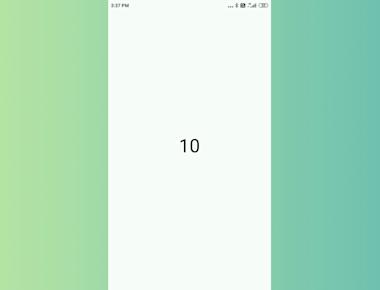
Quick Links
Legal Stuff