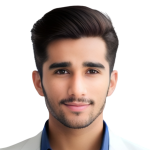Scaling Drawer Basic

Table Of Contents
Introduction
React Native Scaling Drawer is a library that allows developers to easily add a drawer component to their React Native applications. The drawer component is a popular user interface pattern that provides users with a convenient way to access app navigation and other content.
With React Native Scaling Drawer, you can create a drawer that slides in from the side of the screen when a user interacts with a button or other trigger. The drawer can contain any content you like, such as links to other parts of the app or additional information about the current screen.
The ScalingDrawer component takes several props that control its behavior: • onClose and onOpen: These props are called when the drawer is closed or opened, respectively. You can use them to update your app state or perform other actions. • open: This prop determines whether the drawer is currently open or closed. You’ll need to manage this prop yourself using state or some other mechanism. • content: This prop is the content that will be displayed in the drawer. It can be any React component, such as a list of links or a form. • children: This prop is the content that will be displayed in the main part of the app. It can also be any React component, such as a list of items or a map.
API
| Prop | Type | Default | Description |
|---|---|---|---|
| scalingFactor | number | 0.6 | Maximum scaling size (in percantage) of your Front View’s scale. Set value higher than 0.1 lower than 1 |
| minimizeFactor | number | 0.7 | Maximum push offset (in percentage) of your Front View’s position relative to left edge of screen. A value of 0.5 means middle of screen if scaling value is |
| content | element | - | Drawer content menu(Left Menu) |
| swipeOffset | number | 10 | Minimum offset for your Front View to trigger Drawer’s Swipe action |
| contentWrapperStyle | object | - | Drawer Menu Wrapper custom style |
| frontStyle | object | - | Front View custom style |
| onOpen | function | - | If u open drawer trigger onOpen function |
| onClose | function | - | If u close drawer trigger onClose function |
Installation
npm install react-native-scaling-drawer
Or
yarn add react-native-scaling-drawer
Example
import React, { useState } from 'react';import {SafeAreaView,StyleSheet,View,Text,TouchableOpacity,} from 'react-native';import ScalingDrawer from 'react-native-scaling-drawer';const App = () => {return (<ScalingDrawercontent={<View style={styles.drawerContent}><TouchableOpacity><Text style={styles.closeButton}>Drawer Content Here</Text></TouchableOpacity></View>}children={<SafeAreaView style={styles.container}><TouchableOpacity><Text style={styles.openButton}>Open Drawer</Text></TouchableOpacity></SafeAreaView>}scalingFactor={0.8}swipeOffset={50}/>);};const styles = StyleSheet.create({container: {flex: 1,justifyContent: 'center',alignItems: 'center',backgroundColor: 'lightgreen',},drawerContent: {flex: 1,justifyContent: 'center',backgroundColor: '#fff',backgroundColor: 'lightblue',},openButton: {fontSize: 18,fontWeight: 'bold',color: '#fff',backgroundColor: '#333',padding: 10,borderRadius: 5,},closeButton: {fontSize: 18,fontWeight: 'bold',color: '#333',},});export default App;
Tutorial
Coming Soon…
Share
Related Posts




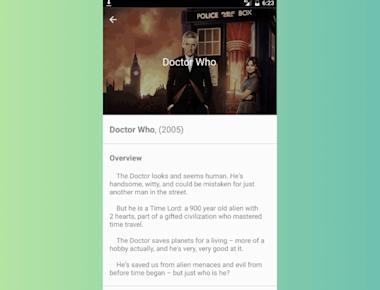

Quick Links
Legal Stuff