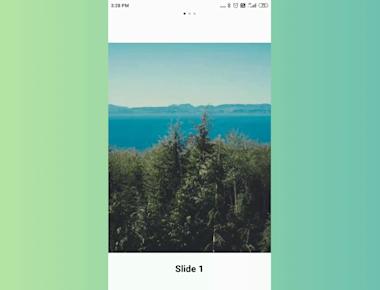
Swiper Animated
May 06, 2023
1 min

The best Swiper component for React Native.
npm i react-native-swiper --save
and
npm install react-model
import React, { useState, useCallback } from 'react'import { Text, View, Image, Dimensions, StyleSheet } from 'react-native'import Swiper from 'react-native-swiper'import { Model } from 'react-model'const { width } = Dimensions.get('window')const loading = require('./assets/loading.gif')const styles = StyleSheet.create({wrapper: {},slide: {flex: 1,justifyContent: 'center',backgroundColor: 'transparent'},image: {width,flex: 1,backgroundColor: 'transparent'},loadingView: {position: 'absolute',justifyContent: 'center',alignItems: 'center',left: 0,right: 0,top: 0,bottom: 0,backgroundColor: 'rgba(0,0,0,.5)'},loadingImage: {width: 60,height: 60}})interface SlideState {imgList: string[]}interface SlideActions {loaded: number}const SlideSchema: ModelType<SlideState, SlideActions> = {state: {imgList: ['https://www.mordeo.org/files/uploads/2016/10/Cute-Angry-Birds-Mobile-Wallpaper.jpg','https://cdn-0.preppywallpapers.com/wp-content/uploads/2019/11/Fall-iPhone-Wallpaper-Top-25-Most-Downloaded-Preppy-Wallpapers-of-2019-576x1024.jpg','https://cdn-0.preppywallpapers.com/wp-content/uploads/2019/11/Cloudy-iPhone-Wallpaper-Top-25-Most-Downloaded-Preppy-Wallpapers-of-2019-576x1024.jpg','https://preppywallpapers.com/wp-content/uploads/2018/08/Gorgeous-iPhone-Wallpaper-Collection-11.jpg'],loadQueue: [0, 0, 0, 0]},actions: {loaded: index => {return state => {state.loadQueue[index] = 1}}}}const Slide = props => {return (<View style={styles.slide}><ImageonLoad={() => {props.loadHandle(props.i)}}style={styles.image}source={{ uri: props.uri }}/>{!props.loaded && (<View style={styles.loadingView}><Image style={styles.loadingImage} source={loading} /></View>)}</View>)}const Page = () => {const [{ useStore }] = useState(() => Model(SlideSchema))const [state, actions] = useStore()const loadHandle = useCallback((i: number) => {actions.loaded(i)}, [])return (<View style={{ flex: 1 }}><SwiperloadMinimalloadMinimalSize={1}// index={0}style={styles.wrapper}loop={true}>{state.imgList.map((item, i) => (<SlideloadHandle={loadHandle}uri={item}i={i}key={i}loaded={state.loadQueue[i]}/>))}</Swiper><View><Text>Current Loaded Images: {state.loadQueue}</Text></View></View>)}export default Page
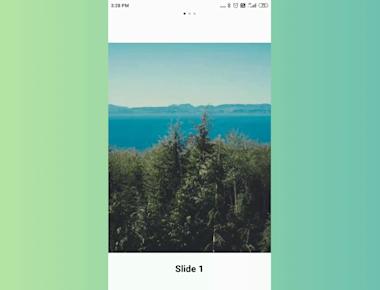



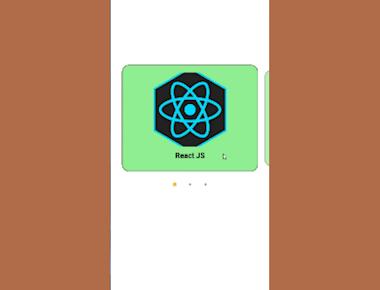

Quick Links
Legal Stuff