
Using react-native-gifted-chat
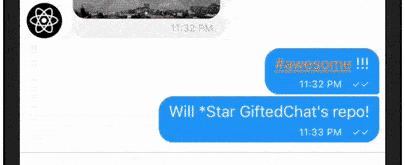
React Native Gifted Chat is a popular open-source library that provides a simple and customizable chat interface for mobile apps. It is built on top of React Native, a JavaScript framework used for building native mobile applications, and provides an easy way to implement a chat feature in your app.
In this article, we will explore the basics of using React Native Gifted Chat to create a chat interface in your app.
Installing React Native Gifted Chat
To get started with React Native Gifted Chat, you first need to install it as a dependency in your project. You can do this by running the following command in your terminal:
javaCopy code
npm install react-native-gifted-chat
Setting up the Chat Component
Once you have installed the library, you can start setting up the chat component. To create a chat interface using Gifted Chat, you need to define a few basic components:
- A component that renders the chat messages
- A component that renders the input bar
- A component that handles sending messages
The GiftedChat component is the main component provided by the library that brings all these components together.
import { GiftedChat } from "react-native-gifted-chat";class ChatScreen extends React.Component {state = { messages: [] };onSend(messages = []) {this.setState((previousState) => ({messages: GiftedChat.append(previousState.messages, messages),}));}render() {return (<GiftedChatmessages={this.state.messages}onSend={(messages) => this.onSend(messages)}user={{ _id: 1 }}/>);}}
In the above example, we define a ChatScreen component that initializes the state with an empty array of messages. The onSend function is used to update the state with the new message that was sent by the user.
We then render the GiftedChat component with the following props:
messages: An array of messages that are displayed in the chat interface.onSend: A callback function that is called when the user sends a message.user: An object that represents the user that is currently using the chat.
With this basic setup, you can already start testing your chat interface.
Customizing the Chat Interface
One of the benefits of using React Native Gifted Chat is that it provides a wide range of customization options. You can change the style of the chat bubbles, add extra buttons to the input bar, or even implement your own message rendering component.
Here are some examples of customization options that you can use:
Changing the color of the chat bubbles
<GiftedChat ... renderBubble={props => { return ( <Bubble {...props} wrapperStyle={{ right: { backgroundColor: '#2e64e5', }, }} /> ); }} />
Adding a custom button to the input bar
<GiftedChat ... renderActions={props => { return ( <CustomActions {...props} /> ); }} />
Implementing a custom message rendering component
<GiftedChat ... renderMessage={props => { return ( <CustomMessage {...props} /> ); }} />
By using these customization options, you can create a chat interface that fits your app’s design and functionality requirements.
Conclusion
React Native Gifted Chat is a powerful library that makes it easy to implement a chat interface in your app. With its simple and customizable components, you can create a chat interface that fits your app’s
Share
Related Posts




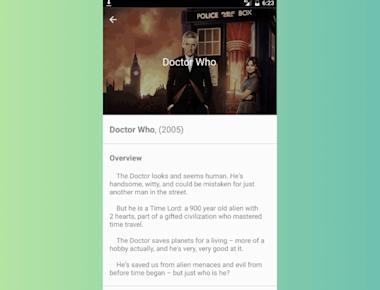

Quick Links
Legal Stuff

